Libelle SystemCopy automatically provides non-production systems with fresh production data at any time. Libelle SystemCopy operates including all pre- and post-processing of a SAP system copy – on-premises, hybrid, or within the cloud.
Other tasks such as the creation of system clones or client copies can also be carried out. Regarding GDPR, Libelle SystemCopy also impresses with the possibility of integrating the anonymization of the test data simply and in such a way that "real" data is available for testing. Our product Libelle DataMasking offers the optimal solution for this.
You can try out the demo version of Libelle SystemCopy all by yourself — for free and at any time!
From the productive system on-premise to the Azure Cloud - with the help of Libelle SystemCopy, an international retail group was able to master this challenge.
Libelle SystemCopy runs fully automated using predefined standard templates with all pre- and post-processing, including all typical activities such as BDLS handling, indices, and transport queues.
Quickly and securely integrated into any SAP environment and through automation, task parallelisation as well as optimisation of the BDLS run, the processing time is massively reduced.
Libelle SystemCopy supports all common operating and database systems. Our software offers you a copying procedure, which you can also easily replace with your own if desired. Further tools for anonymizing your test data can also be integrated.
With our software, you receive your first SAP system copy within a few days. Due to our standard templates, Libelle SystemCopy is installed quickly, and the effort of a SAP system copy is reduced from several days to a few hours. This means you can also carry out a SAP system copy spontaneously and do not have to plan it months in advance.
Our software can be installed on your system without any issues. We do not change your source system, but simply implement Libelle SystemCopy on the target system. With our supplied wizard, you can do this per system independently or with our help in a few minutes. It is not necessary to change the SAP or database systems.
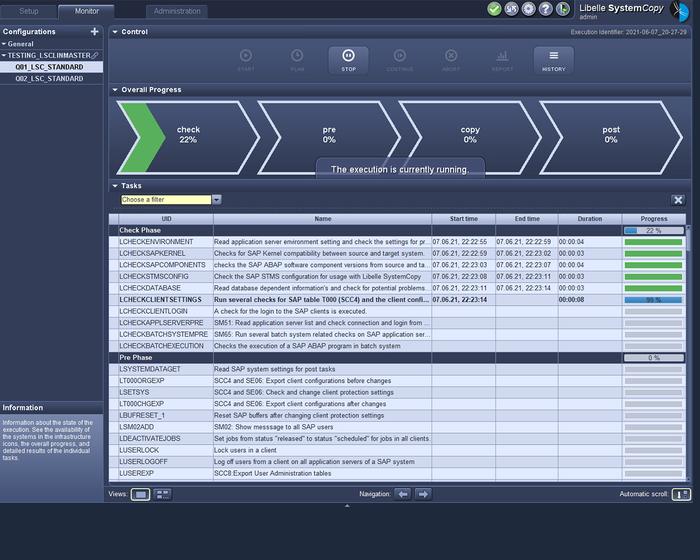
Before triggering a SAP system copy, we make sure that it can be carried out smoothly. In the check phase, Libelle SystemCopy checks, among other things, the availability of the systems, the presence of sufficient space, and the release version information between the source and target systems. This diligent work is important to identify and prevent avoidable interruptions to the automated processes. Thus, nothing stands in the way of an overnight SAP system copy.
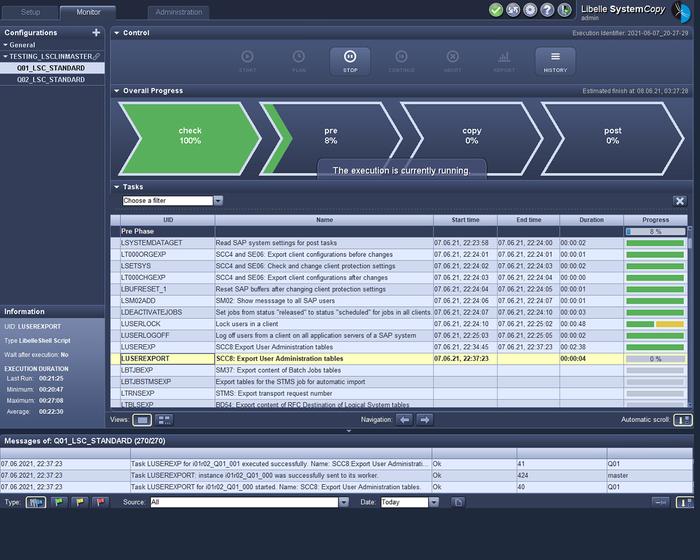
We go one step further to maintain the high quality of our SAP system copy. The pre-phase optimally prepares the target system for the takeover of the real data. Libelle SystemCopy saves information that must not be overwritten and stops running schedulers, backup jobs, and the like so as not to interrupt the system refresh process. In the last step of the preparation, the active SAP components of the target system are then stopped.
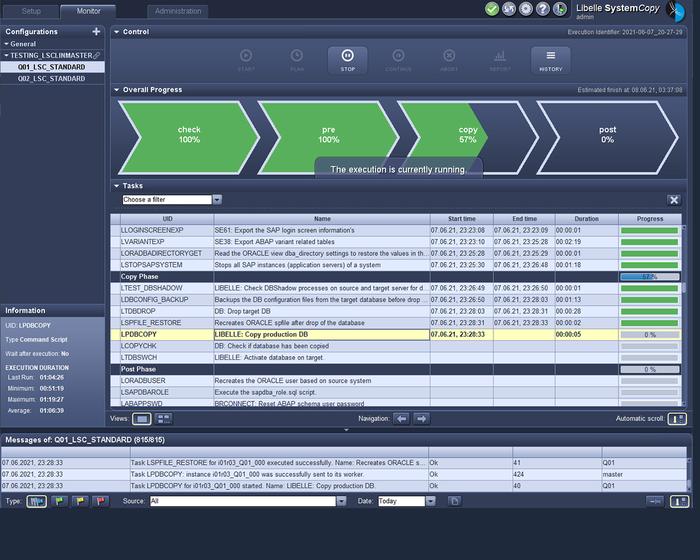
With this thorough preparation, the execution of the SAP system copy or SAP landscape copy only consists of starting and monitoring the process. The copy phase now completely replaces the data of the target system with that of the source system and changes the name of the database (SID).
Libelle SystemCopy allows you to use different tools here, but also offers you the perfect add-on right away with Libelle BusinessShadow®.
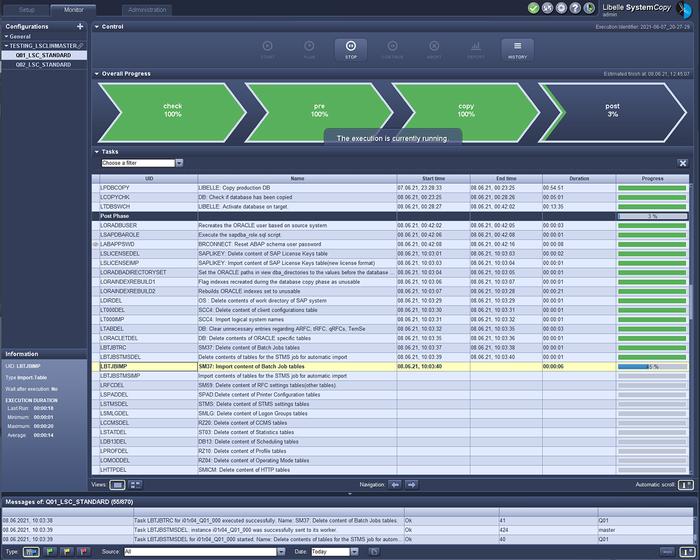
The post-phase includes, among other things, the adjustment of pre-configured parameterizations, the activation of the information saved during the pre-phase, and ensuring the correct SAP license.
Here, too, Libelle SystemCopy offers concrete possibilities for significantly reducing throughput times. After post-processing, the SAP system copy is ready and you can release the target system for your users again.